Easy steps to set your Advanced Reptile Thermostat
Posted by Karen Nilsson on 4th May 2020
Setting up your Advanced Reptile Thermostat.
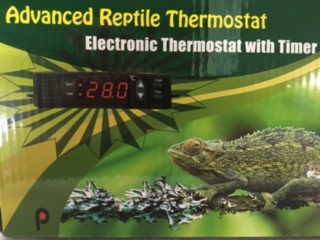
Plug the thermostat into the power. It will display the current temperature. Hold down the temp button for 3 seconds. When it starts to flash press the up and down arrows to adjust the temperature to the level you would like it set to. I have set mine to 30c. You can see in this photo the current temperature is 29.8c.

Next, press the temp button one more time and it will shift to a smaller number. This is where you you set the parameters for the temperature fluctuation would like. If you set your thermostat for 30c and you don't want it it to cool down or heat up any more than 3c you press the up or down arrow until it flashes 03. When you are happy with these settings press and hold the temp button for 3 seconds to set. I have set mine to 3c as I don't want it to drop any lower than 27c. The alarm will sound if the temperature fluctuates past these levels. Press any button to stop the alarm.

To set the timer function, press and hold the time button for 3 seconds. This is a simple 24 hour clock. If you set the clock to 12 it will turn off in 12 hours.

